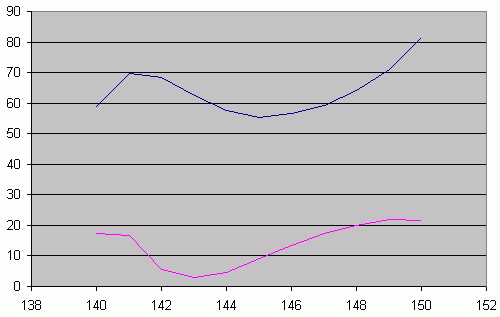RigExpert アンテナ アナライザーとのデータ交換
次の説明はRigExpert アンテナアナライザーに適用可能です。
- アナライザーを手動で PC モード (又はPCとUSB ケーブルで接続し電源SWをON)にする。
- Find the corresponding virtual COM port number. This port corresponds to the USB device with VID=0403 and PID=6001. Product descriptor of this device is the model of the analyzer (example: “RigExpert AA-230PRO”).
- Open COM port with following parameters: 38400, 8N1.
All commands are not case-sensitive. Finish a line with either <CR> or <LF> (but not both). When a command is running, sending any character will abort it. Instead of a numerical value, “nan” (which stays for “not a number”) may be returned if the value cannot be evaluated.
一般コマンド:
コマンド: @#^@%
Response: ERROR
Description: unsupported command
コマンド: VER
Response: AA-x y
Description: returns analyzer type and firmware version
コマンド: ON
Response: OK
Description: turn on the RF board of the analyzer
コマンド: OFF
Response: OK
Description: turn off the RF board of the analyzer
Measurement commands:
コマンド: FQx
Response: OK
Description: set center frequency (in Hz) to x
コマンド: SWx
Response: OK
Description: set sweep range to x Hz
コマンド: GET
Response: OK
Response: n1,n2,n3,n4,n5,n6,n7,n8,n9,n10,n11,n12
Description: output 12 ADC values at single frequency
(Internal format, use FRXn instead.)
コマンド: GTn
Response: n1,n2,n3,n4,n5,n6,n7,n8,n9,n10,n11,n12
Response: ……………………………..
Response: n1,n2,n3,n4,n5,n6,n7,n8,n9,n10,n11,n12
Response: OK
Description: output these values at n+1 steps (step size is calculated automatically)
(Internal format, use FRXn instead.)
コマンド: FRXn
Response: fq,r,x
Response: ……………………………..
Response: fq,r,x
Response: OK
Description: output frequency (MHz), R and X at n+1 steps (see the detailed description below)
Internal commands (used for testing):
コマンド: PHx
Description: set reference DDS phase to x (AA-200, AA-230 and AA-230PRO only)
コマンド: Kx
Description: connect AD8302 to antenna (x=0) or 51R load (x=1) (AA-200, AA-230 and AA-230PRO only)
コマンド: AMx
Description: set output amplitude to x=0…1023 (AA-200, AA-230 and AA-230PRO only)
コマンド: DEx
Description: set measurement delay to x relative units (x=1000 by default)
データ書換コマンド:
コマンド: FLASHR
Description: read the entire data memory (512K bytes for AA-200, AA-500, AA-230, AA-230PRO, AA-520 and 128K bytes for AA-54)
コマンド: FLASHRn
Description: read the memort slot n
(Internal format, use FLASHH and FLASHFRXn instead.)
コマンド: FLASHW
Description: write back to the graph memory (512K bytes for AA-200, AA-500, AA-230, AA-230PRO, AA-520 and 128K bytes for AA-54)
コマンド: FLASHE
Description: erase all graphs
コマンド: FLASHS
Description: reset the analyzer
グラフ・メモリー コマンド(除く AA-30):
コマンド: FLASHH
Response: <memory number>,<center fq 1>, <range 1>, <number of points>: <memory 1 name>
Response: <memory number>,<center fq 2>, <range 2>, <number of points>: <memory 2 name>
Response: …
Respinse: OK
Description: read stored memory headers
コマンド: FLASHFRXn
Response: fq,r,x
Response: ……………………………..
Response: fq,r,x
Response: OK
Description: read data stored in memory n (the output format is similar to the FRXn command)
スクリーンショット コマンド:
When a screenshot key combination is pressed, analyzers will return the following:
B&W LCDs:
2) Data: 1024 bytes for AA-200/230/230PRO/500/520 or 1064 bytes for AA-30/AA-54;
3) <CR><LF>Every bit of received data corresponds to a single pixel on the screen, the direction is top-to-bottom and left-to-right.
AA-1000:
2) Data: 76800 words (for each pixel on the screen, 320×240 pixels)
3) <CR><LF>
AA-1000, compressed format (firmware 405 and up):
2) Data: two bytes as pixel color, third byte is length of the same color (covering all 320×240 pixels)
3) <CR><LF>
Detailed description of the FRX command
This command is originally designed to let programs other than AntScope communicate with RigExpert antenna anlyzers.
Usage:
- Send the ON command to turn on the RF board of the analyzer.
- Set center frequency with the FQ command.
- Set scan range with the SW command.
- Send the FRX command and collect data.
- Send the OFF command to turn off the RF board of the analyzer.
例:
ON
FQ145000000
SW10000000
FRX10
OFF
Collected data (using AA-230PRO and 2m antenna):
140.000000,58.84,17.28
141.000000,69.74,16.79
142.000000,68.52,5.62
143.000000,62.49,2.79
144.000000,57.51,4.62
145.000000,55.38,9.11
146.000000,56.52,13.56
147.000000,59.40,17.41
148.000000,64.12,20.05
149.000000,71.13,22.01
150.000000,81.57,21.63
Graph of the above data (R=blue, X=red):