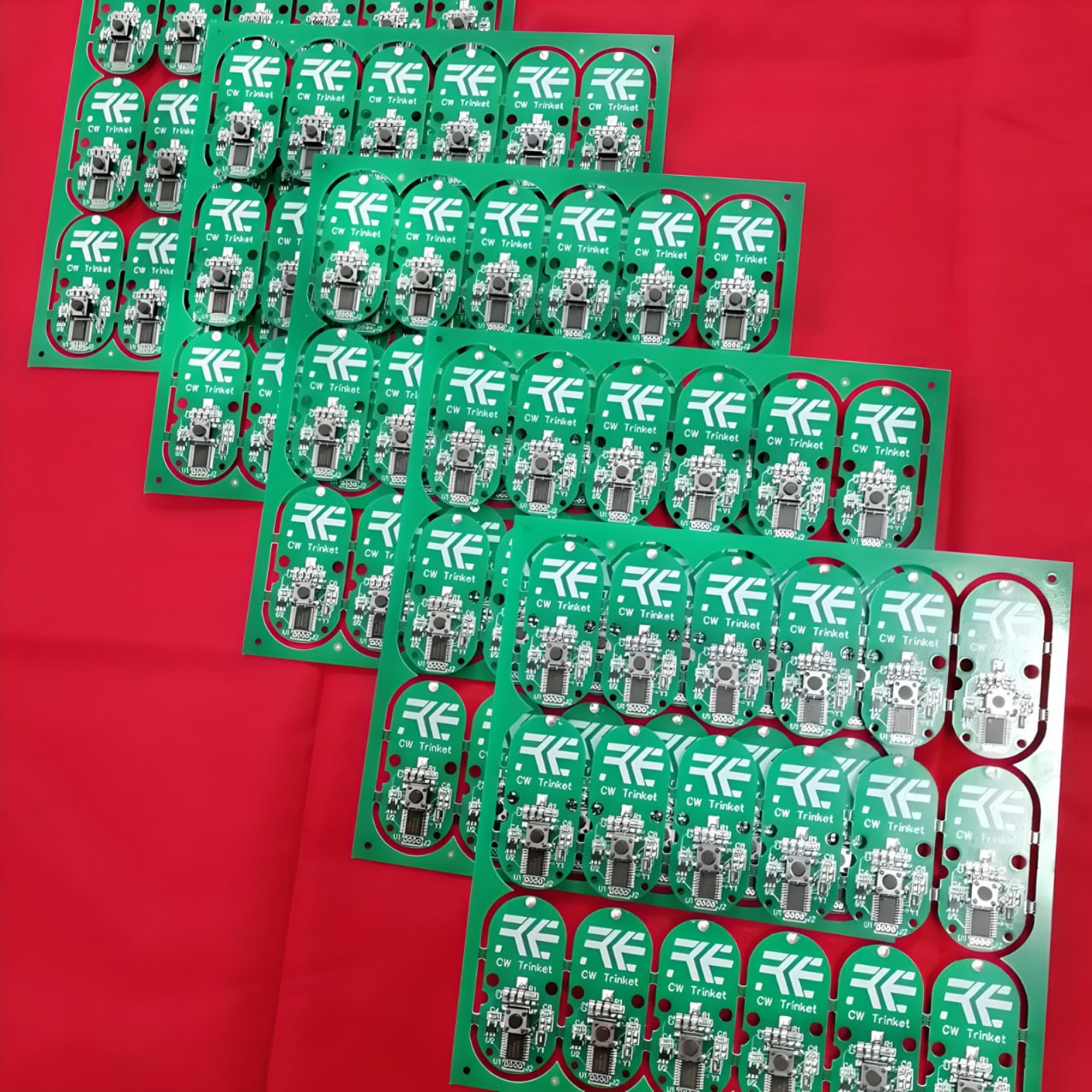CW Trinket
You like the sound of Morse code signals, don’t you? You like to transmit and receive dots and dashes but you cannot always be near the transceiver? Then we have a solution for you! CW Trinket simulates radio communication by telegraph on the air. Just send your call sign by pressing the button or answer the Trinket CQ call. We do not want to describe all the trinket functions here. Let it be a little puzzle for you. Solve this puzzle yourself! Yet, there are some instructions one cannot do without. You can turn the trinket on and off by pressing and holding the button for over 2 seconds. All the trinket control commands and settings begin with an exclamation mark (Exclamation Point, KW digraph) (– . – . – –) !fq x – allows you to set the frequency of the trinket buzzer (x being the frequency in Hertz). For example: !fq 5 – the trinket will be bleeping with a frequency of 500 Hertz. !ech – echo mode. The key fob will repeat everything that you transmit to it by pressing the button. !vol – allows you to increase or decrease the volume of the trinket buzzer. The process of changing the volume goes on in a circle. !spd хх – the command sets the speed of the telegraph messages. For example: !spd 20 – the speed of the telegraph messages will make 20 WPM ! test – switch to contest mode. !sr – return to standard mode. !ac ххухх – the command allows you to add up to 6 call signs to the trinket memory. You want the trinket to answer with the call sign of your wife or supervisor, don’t you? For example: !ас Р5АА !sw – the trinket will play the Star Wars melody. Do not worry if you fail to immediately pal to the trinket. We have greatly diminished the requirements for the duration of dots, dashes, and pauses. Taming your trinket is a matter of 10 minutes of practice.