DXCC Challenge victory with AA-55 ZOOM analyzer
ARRL DXCC Challenge Award or DXCC Challenge Plaque is available for working and confirming at least 1,000 DXCC band-entities on any Amateur bands, 160 through 6 meters (except 60 meters) after November 15. 1945 Plaques can be endorsed, using medallions, in increments of 500 entities and are totaled to give the Challenge standing.
1,000 DXCC band-entities on any Amateur bands, 160 through 6 meters (except 60 meters) after November 15. 1945 Plaques can be endorsed, using medallions, in increments of 500 entities and are totaled to give the Challenge standing.
Deleted entities do not count for this award. QSOs for the 160, 80, 40, 30, 20, 17, 15, 12, 10, and 6-meter bands qualify for this award. Confirmations on bands with less than 100 entities are acceptable for credit for this award. Paper certificates are available for this award also.
RigExpert AA-55 ZOOM is an instrument to check and tune antennas, stubs, traps, and other components for these 10 bands eligible for the DXCC Challenge award.
 AA-55 ZOOM can be used for the following tasks:
AA-55 ZOOM can be used for the following tasks:
• Antenna SWR and impedance measurements
• Tuning antennas to resonance
• Matching antennas to the feed lines
• Dealing with coaxial lines (making halfwave and quarter-wave stubs, delay lines for phased arrays, etc.) and measuring their parameters, including cable loss and characteristic impedance
• Measuring capacitance or inductance of reactive loads.
AA-55 ZOOM is easy to use through the main menu that shows up after the device is switched ON.
Scrolling down the menu, one can find the following functions:
Smith chart→ 2
Frequency and range entry → 3
SWR chart→ 4
R,X chart→ 5
SWR meter→7
All params→ 8
Setup→ F+1 (hold F key and press 1 on numeric pad)
Calibrate→ F+2 (hold F key and press 2 on numeric pad)
RL chart → F+4 (hold F key and press 4 on numeric pad)
MultiSWR → F+7 (hold the F key and press 7 on the numeric pad)
Tools → F+8 (hold the F key and press 8 on the numeric pad)
Each function can be reached both from the menu or directly through the numeric pad buttons (see above).
For example, let’s first check your antenna SWR, say, of the 14 MHz Yagi array.
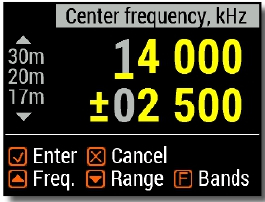
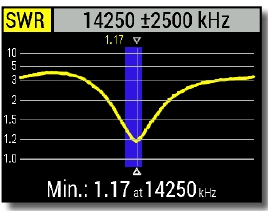
press 3 on the numeric pad and get the “Frequency and range entry” window. Enter the central frequency and the measurement frequency range in kHz using the arrow and numeric pad buttons.
When the band and range are defined, sequential keystrokes of keys 4 and OK on the numeric pad start the band scanning procedure resulting in the requested SWR curve.
To ZOOM the scanning range in the horizontal plane, use the “UP” and “Down” arrow keys. To ZOOM the vertical scale use the functional “F” key in combination with the “UP” and “Down” arrow keys.
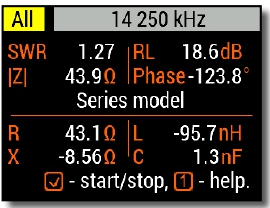
When the SWR of the measured antenna is out of the needed range, it needs to be tuned to resonance. By checking the antenna parameters, it is easy to find out if trimming or lengthening the elements is necessary.
press 0 or 8 on the numeric pad and get the “Data screen” or “Display all parameters” window. The “X” or reactance parameter (+X – inductive or -X – capacitive) will be a guide for the needed actions.
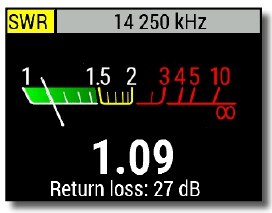
RigExpert “AA-55 ZOOM” can display more antenna parameter options like “Return loss chart,” “R, X chart,” “Smith chart,” and even the emulative SWR mode (7 on the numeric pad) that looks like the transceiver’s SWR pointer meter – neat feature!
Another important feature of the RigExpert AA-55 ZOOM is coaxial cable measurements.
This option is mainly needed for those who design and build their own antennas, including the phased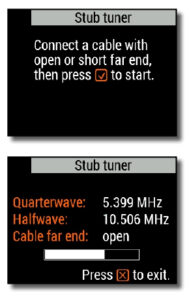 arrays.
arrays.
The most common cases are making coax lines multiple to ¼ and ½ wavelength. The electrical length of the given line depends on the cable’s velocity factor. For instance, its 0.66 for polyethylene dielectric, 0.707 for Teflon, and more than 0.8 for foam which is varied due to different manufacturing processes.
So, to make the ¼ wavelength 50 Ohm stub for 50.2 MHz of coax with polyethylene dielectric having 0.66 velocity factor one needs to make a simple calculation:
L¼=300/50.2/4*0.66, which equals 0.986 meters.
Cut the piece of coax a bit longer than this value, and connect it open-circuited at the far end to RigExpert AA-55 ZOOM.
Switch RigExpert AA-55 ZOOM to the “All parameters” and cut small pieces from the far end of the coax until the X value is becoming +/- 0 (Zero).
The simplified option to make ¼ and ½ stubs is through the “Stub tuner” procedure described in Addendum 1 of the RigExpert AA-55 ZOOM manual.
Remember: if adapters for different types of RF connectors are used, their length is added to the stub. This is most critical on high frequencies like 50 MHz.
Finally, when antenna tuning is done, it is advisable to save the results.
RigExpert AA-55 ZOOM allows this. To save, for instance, the SWR chart, press “6” and “OK” and type in the name of your project.
You can type figures from the numeric pad directly by pressing the number and the “Right Arrow” key successively, to return, press the “Left Arrow” key
To insert letters, use the “Up Arrow” and “Down Arrow” keys.
Press “OK” when done.

