Using RigExpert TI-5000 Interface in the modern ham radio world
RigExpert TI-5000 Transceiver interface is designed to operate phone, CW, and digital modes using a personal computer via a single USB port.
TI-5000 may be used with computers operating under different operating systems like Windows or Linux.
TI-5000 has a sophisticated CAT (Computer Aided Transceiver) interface system to control most of the transceivers available on ham radio market, both with COM ports used for CAT control and older models with the TTL level CAT ports eliminating the need for various CI-V voltage level interface controllers.
TI-5000 CAT system allows to control the transceiver frequency, mode, and other functions by the logging or communications software.
Schematics to connect TI-5000 IN/OUT DB25 connector to various transceivers are listed here: https://rigexpert.com/products/cables-and-connectors/transceiver-cables/
You can make the necessary cables for your transceiver yourself or order one from the manufacturer.
TI-5000 analog audio interface is connected to transceiver audio output (external speaker connector or line output) and transceiver audio input (microphone connector or line input).
The audio interface enables operating digital modes, recording and playing voice, as well as other useful functions (such as measuring levels of a signal from the air). This eliminates the need to use cheap internal PC audio cards.
TI-5000 transceiver interface has PTT and CW output functions that can be activated by the general logging or contest software. When the software starts to transmit, both DB25 connector pin4 (KEY) and 17 (PTT) go low enabling the control of the corresponding transceiver circuits.
The same is done manually by using the paddle for the internal electronic keyer, CW bug connected to the “PADDLE” input and external PTT foot switch.
In voice modes when the foot switch is pressed, audio from the microphone is immediately transmitted by the rig. In addition, the audio stream is fed into the computer (via the left audio channel) to be recorded by audio recording software. If the logging or contest software has the DVK RECORDER option, the prerecorded messages are transmitted by activating the TI-5000 PTT out function (DB25 pin 17).
Having in mind the growing popularity of the FT4/8 modes, the “extreme” case of using the TI-5000 with JTDX software under Ubuntu Linux was investigated.
Step 1. Audio configuration
Ubuntu software automatically determines TI-5000 as 
“USB audio CODEC” both for Input and output.
This successfully ends the Audio Configuration.
Step 2. CAT&PTT configuration
To avoid harmonics from low-frequency audio transmissions, the “Fake It” option moves the audio frequency and radio frequency in opposite directions by equal amounts, so the actual transmitted frequency is not changed at all. The increment by which the frequencies change is always an exact multiple of 500 Hz. It does this so that the audio frequency the sound card sends to the radio will always be in the 1500-2000 Hz range regardless of where you choose to transmit in the waterfall. This requires CAT to be properly activated.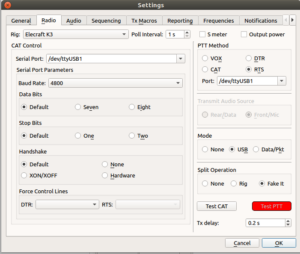
JTDX software needs PTT for proper operation. Of course, one can use VOX, but this method requires precise delay settings otherwise decoding of the short transmissions, especially in FT4 is sometimes failed.
PTT method In this case is configured as RTS at /dev/ttyUSB1.
DTR is used for KEY by the contest and logging software.
After the configuration is over, it’s time to check the PTT operation by pressing the TUNE icon at the main JTDX window.

The RED LED on the TI-5000 front panel is immediately switched ON and illuminates as long as the red transmit bar and TUNE button are active. TI-5000 is ready for FT4/8 operation!
Conclusion
RigExpert TI-5000 transceiver interface box remains a valuable piece of ham radio interfacing equipment for general, contest and DXPedition use on Phone, CW and Digital modes.

